 |
| May 15, 2012 | Volume 08 Issue 19 |
Designfax weekly eMagazine
Archives
Partners
Manufacturing Center
Product Spotlight
Modern Applications News
Metalworking Ideas For
Today's Job Shops
Tooling and Production
Strategies for large
metalworking plants
12 things to consider before buying an infrared camera
An ultra-useful guide put together by FLIR Systems.

The new i7, E60, and T440 infrared cameras from FLIR Systems arm users with superior infrared imaging resolution that works harder to reveal trouble spots.
Buying an infrared camera is a big commitment. Even though prices have fallen dramatically over the past few years, you want to make sure that you're getting the best value for your money and choosing the camera that will serve you well over the long term.
There are a lot of choices in thermal imagers, ranging from affordable point-and-shoots to highly specialized HD-level science and research cameras. Finding the right fit for your needs can seem daunting. So along with the 12 things in this article to consider, you'll find it helpful to define what you're going to use the camera for and the work environments where you'll be performing inspections. Do your research on where thermal imaging technology is headed and the potential career and business opportunities on the horizon. In other words, think beyond your current needs to ensure you've done your best to future-proof your IR camera investment.
#1: Buy an infrared camera with the highest detector resolution/image quality that your budget allows.
Most infrared cameras have fewer pixels than visible-light cameras, so pay close attention to detector resolution. Higher-resolution infrared cameras can measure smaller targets from farther away and create sharper thermal images, both of which add up to more precise and reliable measurements.
Also be aware of the difference between detector and display resolution. Some manufacturers will boast about a high-resolution LCD and hide their low-resolution detector, when it's the detector resolution that matters most. For instance, LCD resolution may spec at 640 × 480, capable of displaying 307,200 pixels of image content. But if the IR detector pixel resolution is only 160 × 120, or 19,200 pixels, then the greater display resolution accomplishes absolutely nothing because the quality of the thermal image and its measurement data are always determined by the detector resolution.
Higher-resolution thermal imaging not only provides more accurate quantitative results, it can be very effective in showing findings in finer detail. Superior IR image quality is also good for generating clearer reports and marketing your services.
#2: Need to present findings to others? Find a system with a built-in, visible-light camera outfitted with LED lamps and a laser pointer.
There's no need to carry a separate piece of equipment to take photos when many affordable IR cameras now include a built-in 3- to 5-megapixel digital camera that simultaneously captures visible light and thermal images. Digital photos that correspond to your IR images will help you further document a problem and communicate its precise location to decision-makers.
Built-in laser pointers are also invaluable, especially for isolating the location of a target surrounded by similar-looking components, such as breakers, or for pinpointing problematic energized electrical equipment where you need to keep your distance. Laser markers show up clearly on visible light pictures to provide a reliable reference. They're also indicated on IR images as well as the thermal camera's display so you'll be confident you've captured all the necessary information.
#3: Select a camera that delivers accurate and repeatable results.
Infrared cameras don't just let you see differences in heat; they let you measure those differences. For best results, look for a thermal imager that meets or exceeds ± 2% (or 3.6°F) accuracy. All FLIR cameras maintain that minimum standard, made possible by the company's ability to manufacture its own thermal imaging detectors.
But that's not the only criterion. In order to produce correct and repeatable results, your thermal imager should include in-camera tools for entering both "emissivity" and "reflected temperature" values. An infrared camera that gives you an easy way to input and adjust both of those parameters will produce the accurate temperature measurements you need in the field to make the best call.
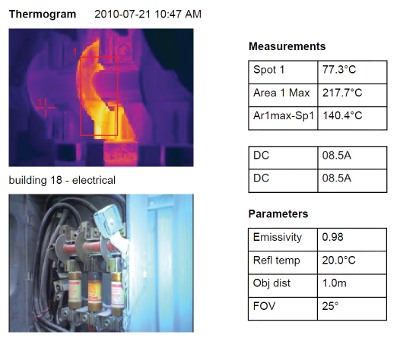
#4: Look for an IR camera that stores and outputs standard file formats that are broadly supported.
Many infrared cameras store images in a proprietary format that can only be read and analyzed with specialized software. Others have an optional JPEG storage capability that lacks temperature information. FLIR, on the other hand, has the distinction of offering a standard JPEG with full temperature analysis embedded. This allows you to e-mail IR images to your customers or colleagues without losing that vital information. Radiometric JPEGs can also be imported from Wi-Fi-compatible cameras to select mobile devices using apps that provide further image editing, analysis, and sharing. Request a demo from the infrared camera manufacturer and have them show you how the camera you're considering will output JPEGs without a bunch of extra steps.
Also, look for infrared cameras that allow you to stream MPEG 4 video via USB to computers and monitors. This is especially useful for capturing dynamic thermal activity where heating and cooling occurs rapidly and for recording motorized equipment or processes in motion.
#5: Consider the added value of an IR camera that links to Bluetooth-enabled T&M meters for assessing electrical load and moisture levels.
New test and measurement tools like Extech MeterLink products now allow certain thermal cameras to measure more than temperature to fully quantify the severity of moisture damage and electrical issues. These moisture and clamp meters wirelessly transmit vital diagnostic data such as humidity, amperage, voltage, and resistance directly to the camera. The data is annotated automatically to the thermal image and embedded in the radiometric JPEG to add support to findings. This provides extremely valuable information to help you determine the urgency of a problem and decide on the best solution.
#6: New Wi-Fi apps for mobile devices help streamline the sharing of thermal images and data; select a camera compatible with this leading technology.
It's now possible to connect cameras like FLIR's E-Series and T-Series to an Apple iPad, iPhone, or iPod wirelessly. The unique FLIR Viewer app, for example, lets users import IR images to the mobile device for portable analysis, report generation, and sharing. The advantage of being able to send thermal images and IR inspection reports via Wi-Fi from one part of a facility to another or by email from the field is huge, especially when time is of the essence. New apps are in development for more mobile platforms and for additional functionality such as remote camera control, streaming video, etc.

#7: Make sure you get a camera with the ergonomic features that will make your job as easy as possible to match the way you like to work.
The camera's weight can be a significant concern if you'll be using it frequently or for extended periods of time. A lighter thermal camera will decrease strain on your shoulder and back during long inspections.
Some models like the FLIR T-Series have lens systems that tilt along a 120-degree axis, allowing users to keep the viewing screen comfortably in front of them while rotating the optical block straight up or down to scan hard-to-reach targets.
Another important thing to consider is the camera's interactive controls. Does it have dedicated buttons, direct-access menus, both? An extra button or two can actually make the camera easier to use as opposed to using one button to step through a maze of menu options. Some cameras offer integrated touch screens as another advantageous way to access functions and features, including text and sketch notations (see example below).
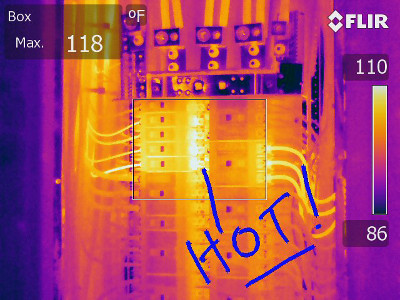
And make sure your camera is outfitted with at least two batteries (lithium-ion or better) that can be quickly and easily switched out in the field so you can keep working efficiently.
#8: Picture-in-Picture (P-i-P) and/or image fusion will allow you to combine thermal and visible-light images for generating reports that are easier to understand.
P-i-P allows you to inset a box to place a thermal image over its corresponding visible-light photo. This lets you clearly communicate the location of a problem to customers, colleagues, and repair crews.
Advanced infrared cameras also offer "image fusion," a feature that lets you blend the visible and thermal images together into a composite. This allows you to choose exactly how much of the photo you need to reveal behind the thermal image. You can use this feature to highlight an anomaly within a given structure – say a specific blockage in a long run of pipe. Fusion can produce compelling evidence for both documentation and repair purposes.
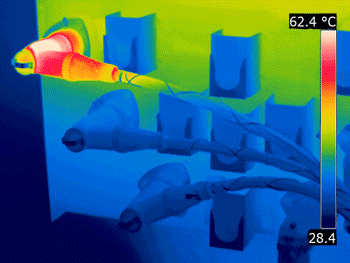
The T440 features MSX Multi-Spectral Dynamic Imaging, a FLIR exclusive. MSX adds the detail of real-time visible spectrum images captured by the built-in digital camera to thermal spectrum images, providing extraordinary sharpness, contrast, and clarity previously unavailable in thermal imaging. This technology instantly highlights where the problem area is for easier orientation to help users see what needs repairing.
#9: Not all reporting software products are created equal: Be sure to try out the product first to find the one that's right for you.
Today, most infrared cameras come with free software that allows you to perform basic image analysis and to create simple reports. Advanced software for more in-depth analysis and customizable reports are also available, allowing you to take full advantage of your camera's capabilities and features. Create instant reports right from the camera, or on your mobile device with Wi-Fi-enabled cameras. IR analysis software can perform a wide range of tasks from simple spot measurements to custom radiometric calibrations, and can also create specialized data analysis using third-party software like MatLab or Excel. Software packages designed for a range of specific applications – from building inspection to advanced research and development – are also an option, and these tailored software programs may make the most sense for your business.
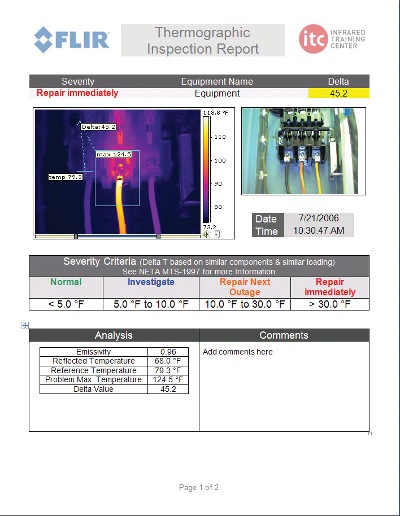
#10: Choose a thermal imager with a wide temperature range, so you can measure ambient and high-temperature spots in the same image.
A camera's temperature range and sensitivity are important considerations, too. The range tells you what the minimum and maximum temperatures are that the camera can measure (-4°F to 2,192°F is a typical example).
Sensitivity tells you the smallest temperature difference between two objects that the camera can discern (0.05°C, for example). You should select an IR camera with a temperature range broad enough to capture all of the temperatures in the objects or scenes you typically encounter. Additionally, you should consider the smallest temperature difference you will typically want to measure and make sure you get a camera sensitive enough to resolve those differences.
#11: Look for cameras with a comprehensive, extended warranty program to protect your investment for the long haul.
Programs like FLIR's 2-5-10 warranty, for example, go a step further offering two years of coverage on parts and labor, five on its field-replaceable batteries, and 10 on the IR detector. Whatever camera you choose to go with, just be sure it comes with a solid warranty that will give you peace of mind.
#12: Make sure your investment in an infrared camera is backed by a strong manufacturer who will provide ongoing technical support and training.
Not only is FLIR a leading manufacturer of infrared cameras for commercial applications, it also founded the ITC, the world's largest infrared training center. Make the most of your investment, advance your career, and enhance your value to your organization with an accredited certification.
If you have a question on what is presented here, or want to explore more details about which infrared camera is best for you, please give FLIR a call at 1.866.477.3687 or visit www.flir.com.
Published May 2012
Rate this article
View our terms of use and privacy policy
